Is Pinterest SEO an important element of your social media plan? If your company isn’t already active on the platform, it should be.
When it comes to generating traffic for blogs and businesses, Pinterest is a powerful yet underappreciated medium.
Pinterest covers a wide range of topics and is a key driver of organic traffic across various industries, despite its association with recipe articles, DIY how-tos, and travel blogs.
Pinterest, which has over 442 million monthly active users, represents an untapped opportunity for business owners and SEO consultants trying to increase traffic.
Pinterest, a refreshing alternative to Google, Facebook, and Amazon, allows for plenty of creativity and narrative while claiming to be a one-of-a-kind platform where Pinners can find new ideas, businesses and blogs, and share their own.
Pinterest is perhaps best known for sharing culinary ideas, home decor inspiration, and DIY hacks. However, the site also serves as one of the most popular search engines on the internet.
You can be missing out if your Pinterest material isn’t optimized for Pinners’ queries. Pinterest is essentially a visual search engine, and keywords are the building blocks for search engine optimization.
Your post will reach the proper audience if you use the proper Pinterest keywords.
Important Statistics:
- Pinterest drives 72 percent of people to shop even when they aren’t seeking for anything.
- 70% of people use Pinterest to find new products.
- 90% of people feel Pinterest aids them in making purchasing decisions.
- On Pinterest, 78 percent of people feel it’s helpful to see material from brands.
- Sixty-six percent of people make a purchase after seeing a brand’s pins.
- Pinterest is used by 59 percent of people to learn more about their purchases.
What basically is Pinterest SEO?
Pinterest SEO entails improving your Pinterest profile and website in order to increase organic (and, if desired, paid) Pinterest traffic.
The way target “keywords” are chosen and then used to optimize one’s profile is one of the main ways Pinterest SEO varies from Google SEO.
Furthermore, engagement metrics and social shares are more important on Pinterest than backlinks and technical SEO.
These remaining elements, on the other hand, are frequently unintended consequences of exceptional content.
And, because it’s likely that your competitors are misusing Pinterest, it’s a great potential to outperform them much more quickly than with any other traffic tool.
What role does Pinterest SEO have in your blog’s traffic? And Why should you be concerned about Pinterest and how it works in terms of SEO?
If driving traffic to your blog via Pinterest is on your to-do list, pay attention.
Pinterest receives over 2 billion monthly searches.
As a result, in 2021, Pinterest will be a big traffic source for blogs, with over 400 million monthly users.
How many people use Pinterest on a regular basis?
What’s the best part?
Most bloggers and businesses still regard Pinterest as undervalued and underutilized. In addition, I observe a lot of online businesses and bloggers who are using Pinterest incorrectly or not at all.
With that stated, if you’re familiar with Pinterest SEO, you can use it to drive a lot of traffic to your website.
Knowing how Pinterest works is essential.
Let’s take a few minutes to grasp how Pinterest works before we get into the actual Pinterest SEO tactics you can apply. And by this, I mean the inner workings of their search engine.
You read that correctly: Pinterest is a search engine.
This is the most critical lesson to learn before getting started with Pinterest SEO.
Pinterest is a search engine, not a social network.
On Pinterest, people aren’t looking to socialize. They aren’t interested in like and commenting on one other’s clothing or selfies.
Instead, they’re looking for information, ideas, and inspiration.
And this is where the majority of bloggers go astray. They mistake Pinterest for a social media platform and begin to use it as such.
When they don’t receive the results they’re searching for, they grow frustrated and stop using Pinterest completely. And that, my friend, works in your favor!
How to make your pins more searchable
Integrating keywords into your content is just as important as traditional SEO for webpages. Pinterest SEO, on the other hand, takes things a step further. Pinterest SEO encompasses things like appropriate image formatting, generating engagement from your target market, and enabling Pinterest’s specific capabilities like the “Save” button and “Rich Pins” as a visual medium.
The Pinterest SEO techniques that follow will teach you everything you need to know about all of this and more, so you can use Pinterest as the powerful marketing tool that it is. Let’s get started!
First and foremost, set yourself up for success.
You can skip to Tip #2 if you already have a business account and a validated website. If not, why not? If you want to take advantage of everything Pinterest has to offer, you’ll need these two items.
Step 1: A corporate Pinterest account is completely free.
A corporate Pinterest account is completely free, and it grants you access to Pinterest analytics, allowing you to learn more about user activity. It also allows you to use Rich Pins and other Pinterest features, which we’ll go over in detail below. For the time being, just believe us when we suggest that a business account is the way to go.
It’s simple and free to open a business account. Simply follow these steps and you’ll be fine.
Do you already have a personal account? It’s no problem. Pinterest also walks you through the process of converting your personal account to a business account.
Step 2: Create a Pinterest account for your business.
The next step is to set up a Pinterest account for your company. This formally informs Pinterest that the company you claim to represent is, in fact, your own. This stage is validating that you possess a specific domain and incorporating a code link into your website.
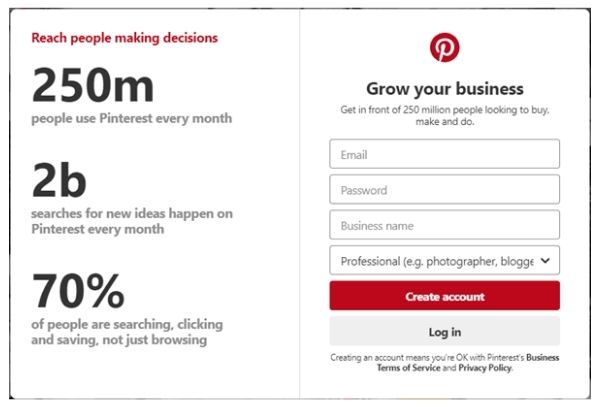
Everything is extremely simple. Simply follow these steps to claim your website on Pinterest and get all of the benefits that come with a business account.
Step 3: Create a description for your business.
Make the most of your 500 characters to convey what you do and the value you provide to your consumers. For ideas, look at profiles of brands that are comparable to yours and write something that truly represents your spirit.
Tip #2: Produce and publish high-quality, engaging content.
Quality content is the foundation of any debate about SEO, whether on Pinterest, your website, or any other platform. There’s no getting around it.

The truth is that search engine algorithms have become extremely adept at determining what users want to view. That’s why you can’t just stuff a website with meaningless, poorly-written material and hope to rank for as many keywords as possible. If you build a time machine and travel back to 1995, that would work, but now you need to generate something of genuine worth.
The same may be said about Pinterest.
You won’t get very far if you don’t start with good content since people won’t engage with your pins. They won’t comment on it, share it, or save it, in other words. They aren’t going to be inspired to follow you! Most importantly, Pinterest’s algorithm will recognize that you’re creating dull material, making it difficult or impossible to organically acquire the type of audience you want.
What type of material works well on Pinterest?
Pinterest is about more than lovely photographs. Yes, it all begins with pictures, but those images frequently lead to a wide range of content, such as:
- Blogs
- Videos
- Infographics
- E-books
- Products
Just make sure you use tools like Canva to generate eye-catching pins to produce an engaging image for each piece of material. While you can only re-pin the same post four times per month on Pinterest, you can link to the same piece of material (say, a blog post) as many times as you like as long as you use different graphics. To put it another way, Pinterest wants to see a variety of pins, but those pins can all lead to the same high-performing content.
Of course, your followers won’t be interested in seeing you pin the same blog item 100 times with various images, so we recommend making 3-6 separate pins for each piece of content.
Tip #3: To obtain a notion of what customers want to see, use guided search.
Simply going into your Pinterest account and entering search words related to your business into the search field will give you an idea of what Pinterest users are looking for before you dive into formal keyword research.
Let’s imagine you run an internet company that specializes in speciality bedding. You’ve carved yourself a great little niche for yourself in that industry, and you’d like to figure out what Pinterest users are looking for in terms of comparable products. Start by typing “bed sheets” into the Pinterest search area, and it will begin populating your search depending on what other users are entering, just like Google.
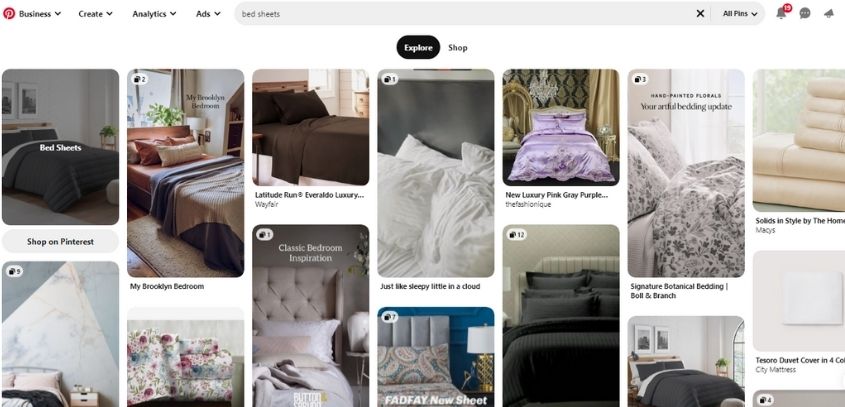
Obviously, the search phrases that appear won’t provide you with quantifiable statistics on search volumes—what that’s the following step is for! Consider this step to be the concept generation phase. It’s an opportunity to investigate all of the options available.
Would you have considered looking up the search phrase “bed sheet aesthetic” on your own? Almost certainly not! However, it appears that many Pinterest users are looking for it, so you can now delve deeper and locate comparable words.
One of the most appealing aspects of Pinterest is how well-organized it is, with users organizing their content into “boards” that have a common theme.
Investigate those searches further, look at competitor forums, and see what comes to mind. Look for new ideas and conduct searches on them. If they appear to be hot issues, you can create content around them and target visitors who are ready to purchase.
Tip#4: Keyword Research
Even though this is a general examination of Google searches rather than Pinterest searches, it’s still useful information for a few reasons. First, Google’s search data is huge, and even if it doesn’t completely match to what Pinterest users desire, it’ll still offer you a good idea of what the market wants to view. Second, Google searches drive visitors to Pinterest, so if you have good content, you might get some outside traffic.
There’s obviously a lot more to say about SEO keyword research. It’s a huge subject! The most important thing to remember is to pick longtail keywords with a high search volume that aren’t overly competitive.
Tip #5: For pins and boards, write keyword-rich descriptions.
It’s time to develop content that attracts your target audience in now that you know what they want to see and what they’re looking for. Also, make sure to include a detailed description with each piece of content that incorporates the valuable longtail keywords you uncovered. To arrange your content, do the same with the boards you create.
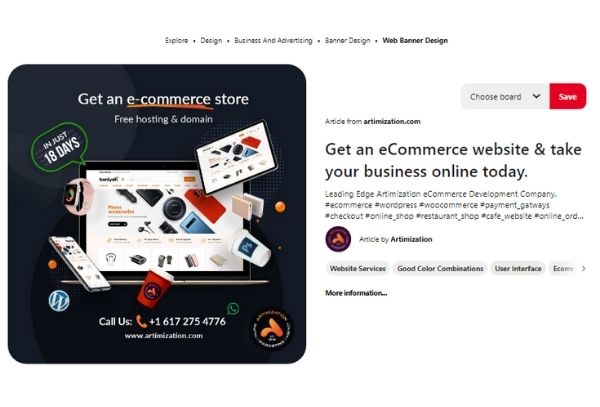
If you really want to go into the nitty-gritty of Pinterest search and ranking, Pinterest developers published a Medium essay that explains how Pinterest ranks content using keyword extraction.
Tip #6: Don’t be afraid to use hashtags.
Hashtags have expanded to every popular social media site as a way to tag material since its humble origins on Twitter, and Pinterest is no different.
You can add up to 20 distinct hashtags to each pin description in theory, focusing on keywords or related themes, but you shouldn’t use more than four in any given post. Using too many hashtags might be confusing and appear spammy.
The most important thing to remember is to use hashtags that are related to the content you’re pinning. It will almost definitely not harm your exposure if you do so. Some Pinterest users feel that the initial surge of views, soon after you pin anything, increases views.
Tip#6: Use Rich Pins
Rich Pins are critical for e-commerce businesses using Pinterest to show their items because they maintain pricing, product descriptions, and other information current on the platform. In other words, if you modify the price of a product on your website, the system will update your Product Rich Pin immediately. Users on Pinterest will be less likely to click on a link to your store only to find a price that differs from what they saw on the platform.
You can use Article Rich Pins in addition to Product Rich Pins to automatically update blog entries. By combining the two, you’ll be able to design unified campaigns that present the most up-to-date information from your website.
Tip#7: Analyze your data.

One of the most significant advantages of having a Pinterest business account is that it grants you access to a wealth of information. Pinterest statistics will assist you in identifying keywords that drive traffic, convert visitors, and generate engagement. And that’s only the tip of the iceberg.
Tio#8: Consider the advertising on Pinterest.
Paid Pinterest ad campaigns can help generate traffic to your page and enhance engagement, so it’s worth experimenting with. After all, because they employ the same Pay-Per-Click (PPC) model as Google Adsense, you may set a budget and experiment with paid ads without incurring a big risk.
Before you start creating a Pinterest ad, you’ll need to figure out what you want to achieve.
Do you want to drive traffic to your website? How can a blog get more click-throughs? Do you want to get more video views? How can you increase conversions? Pinterest features a variety of ad formats that are tailored to various goals.
Tip #9: Pin on a regular basis.
Pinning on a regular basis is essential for Pinterest success. This will increase engagement opportunities, and the system will reward you by improving your content’s ranking.
When it comes to posting, how much should you do? This is dependent on a variety of things.
Is Pinterest beneficial to the SEO of your website?
With all of the buzz surrounding Pinterest SEO, you might be wondering if publishing to Pinterest is beneficial to your website’s SEO. Will those backlinks translate to a higher position for your website because Pinterest has a high domain authority (indicating they’re “sort of a big deal” on the internet)?
This is how it works. In the world, there are two types of backlinks: “follow” links and “no-follow” links. Follow links are those that increase your rating merely because they come from a highly reputed domain. No-follow links, such as those found on individual Pinterest pages, will have no effect on your website’s SEO.
The argument behind this is that anyone may submit such links from their own account, so they’re not getting a stamp of approval from one of those high-domain-authority sites.
However, all incoming traffic is beneficial to your website’s SEO! And because Pinterest is a terrific source of highly relevant traffic, providing high-quality material on the platform can help your website’s SEO.
This brings us back to the main point of this list of suggestions: the best SEO strategy is compelling, engaging content. Because search engines are built with the end user in mind, if you create content that people enjoy, you’ll reap the benefits.
Are You Ready to Up Your Game with Pinterest SEO?
Are you ready to up your game with Pinterest SEO with Artimization?
Here at Artimization, our team of professionals is dedicated and will et you be familiar with everything related to:
- Creating a Pinterest account for your business
- Search Engine Optimization (SEO) for your pins
- Creating eye-catching Pinterest images
- Increasing the number of people who engage with your pins
- Creating results-oriented campaigns
Call us or book a free consultation today to get to know more about what we have to offer.
Ali Zulfiqar
Digital Marketer (SEO Expert)
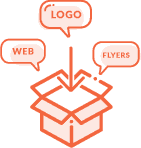 Make Custom Package
Make Custom Package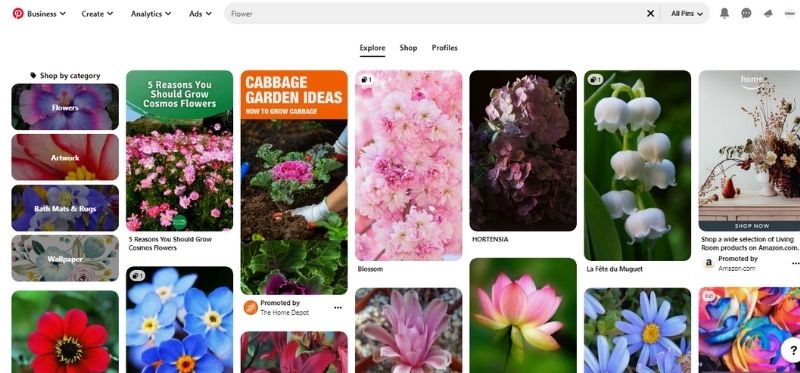



No Comments