A text editor may appear uninteresting to some, but it is vital to the survival of numerous organizations around the world. Text and code editors are used in practically everyone’s workflow, from development teams to publications.
Many of us go in and out of them throughout the day. There are tons of wonderful tools to make this work a little easier, whether you’re coding PHP or simply taking notes for a project.
Some text editors are more suited to seasoned coders, while others are better suited to beginners or writers. There are also some excellent editors for collaboration, real-time code sharing, and much more.
A text editor may appear uninteresting to some, but it is vital to the survival of numerous organizations around the world. Text and code editors are used in practically everyone’s workflow, from development teams to publications.
Many of us go in and out of them throughout the day. There are tons of wonderful tools to make this work a little easier, whether you’re coding PHP or simply taking notes for a project. Today, we’ll go through the top text editor options available.
Some text editors are more suited to seasoned coders, while others are better suited to beginners or writers. There are also some excellent editors for collaboration, real-time code sharing, and much more.
Read Also : SEO and UX: The Two Key Ingredients To A Successful Website
List of the Best Text Editors
The following is a list of our favorite text editors. Some of these are sometimes referred to as IDEs (integrated development environments). That is, you can do a lot more than just write code with them. We strongly advise you to try each one out to see which one best suits your needs.
Notepad++
Notepad++, without a doubt the most popular advanced text editor on the market, comes in a small package with no fees and extensive editing features. It is distributed under a GNU General Public License, which means that any developer or content creator can use the text editor immediately after downloading it. Notepad++ is a text editor for Microsoft Windows that tries to consume less processing power than the ordinary text editor.
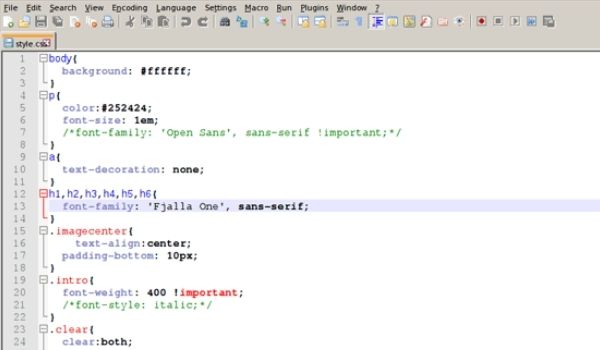
One of the features that distinguishes Notepad++ is that it has already been translated into over 80 languages, making it accessible to individuals all around the world. In addition, if you can’t find your native language in Notepad++, you can translate it yourself.
Because Notepad++ uses syntax highlighting and folding, writing code and manipulating text is a breeze. There’s also a fantastic search and replace feature, as well as a completely customisable user interface. A vertical tab or a document list, for example, are both feasible with the Notepad++ text editor.
UltraEdit
UltraEdit is also a feasible option for your text editing requirements. It is not available for free. In fact, you must pay at least $99.95 to get started. You’ll get the standard UltraEdit text editor, as well as free upgrades to future versions. You can also instal the software on three different computers, whether they be Windows, Mac, or Linux.
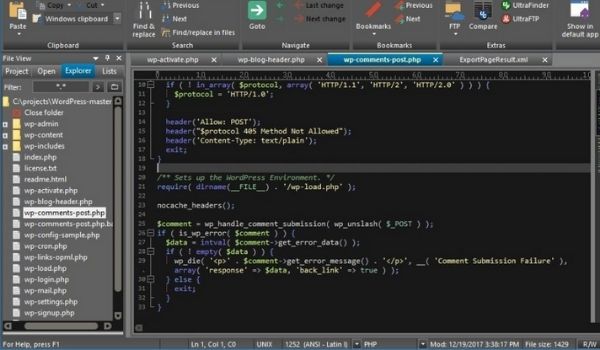
Following that, UltraEdit has a number of enhancements and improvements, including an FTP application, compare tools, and finding choices. You can choose whether or not any of these will help you with your work, but each one will cost you extra money.
UltraEdit’s primary text editor is noted for its speed and versatility, as well as some nice-looking themes so you don’t have to start from scratch all the time. You may search for and replace files, and most of these actions are completed quickly.
By allowing you to remove, paste, and cut anything you want with the selection from your cursor, the multi-caret selection tool is likely to speed up development. There are also live previews accessible. They’re presented side by side next to the preview as you make markdown edits.
ConTEXT
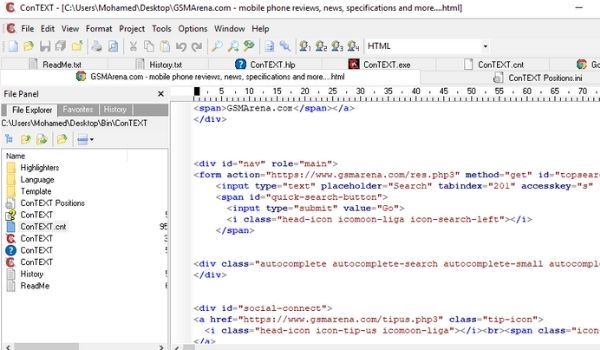
ConTEXT is a lightweight, freeware (meaning it’s free – but it’s not open-sourced) text editor for Windows. It has a number of useful features, including text sorting (which is useful when you need to sort things in alphabetical order), the ability to export configuration options so that you can share or import your configuration across multiple machines, and a macro recorder for repeating a sequence of tasks. ConTEXT development was handed up to David Hadley in 2007, though it remains freeware.
Sublime Text Editor
One of our all-time favorite editors is Sublime Text. It provides a free version for testing purposes, but all long-term customers must pay $99 to keep it active. While $99 may seem expensive for a text editor, keep in mind that the licenses are per-user, not per-machine, which means you may use Sublime Text on as many computers and OS systems as you like.
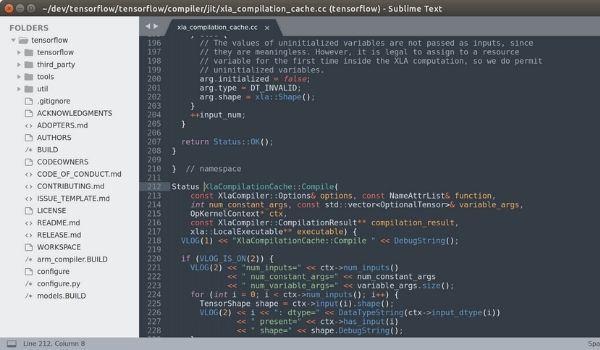
Sublime Text has the advantage of being extremely lightweight (low resource utilisation), while still retaining some of the more complex capabilities you’d expect from a top text editor.
Sublime Text’s main advantage is that it provides shortcuts and search capabilities for quickly discovering functions and making changes to several lines at once. It merely takes a few seconds to jump to specific symbols or sentences.
Furthermore, Sublime Text builds an index of all functions and methods automatically so that you may work with shortcuts and personalize it for finding code snippets while working.
Sublime Text’s text editor, following the trend of shortcuts, allows you to jump directly to menu items by typing a few keystrokes. As a result, if you wanted to sort something in your document, you wouldn’t have to wade through the entire menu to find it.
Because Sublime Text provides a Python API, a wide range of plugins can be incorporated with the text editor. This contains the thousands of plugins published by the Sublime Text community on a regular basis.
Atom
Atom is a free, open-source text editor designed with developers in mind. Atom was created specifically for developers, according to its founders.
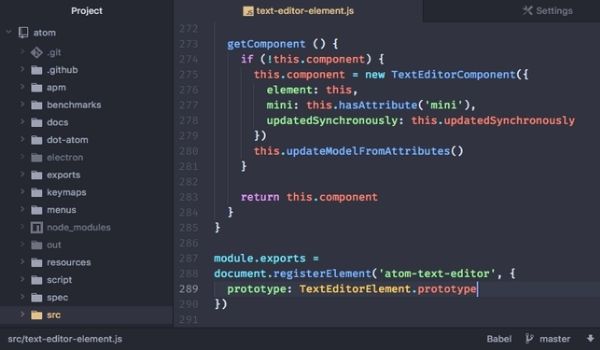
In addition, similar to WordPress or other opensource software, there is a community of developers that provide themes and plugins.
Atom features clear collaboration capabilities, a snappy editor, and some terrific organising tools for keeping your projects in check, so it should be no problem for an experienced developer.
All of your projects can be shared and changed in real time, which is useful for teams who are spread out or simply prefer a more devoted workplace. Furthermore, Atom already has a GitHub package.
CoffeeCup
The HTML Editor in CoffeeCup allows for incredibly advanced text editing for coding and site design management. The editor offers a free trial, but you must pay the $49 one-time charge to continue. There is also a completely free version, however the functionality are severely limited.
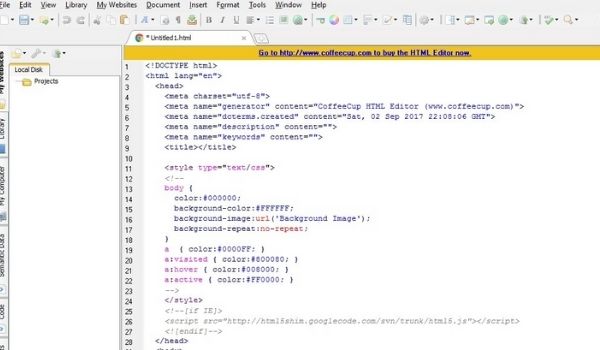
We enjoy CoffeeCup for producing HTML documents, but it’s probably not the best choice for many other programming languages. If you’re just learning a programming language like HTML or PHP, though, it makes sense to use CoffeeCup.
As previously said, CoffeeCup makes composing and editing HTML a breeze. This raises the bar for site design, especially with the tag references and code completion features. There are numerous components to use that will update various parts across your entire website in real time.
Furthermore, the CoffeeCup text editor includes a number of responsive website themes. If you’re wanting to learn more about coding, you might want to start from scratch, although the themes make it easier to create client websites on a tight timeline.
TextMate
TextMate is available for download for free, but you may upgrade to the premium version for $59. Keep in mind that this payment only buys you one licence, so if you have a large team that requires the text editor, you’ll need to purchase numerous seats.
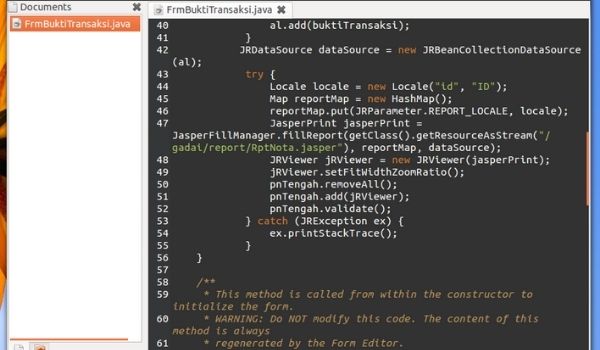
To begin, TextMate is only compatible with Mac OS X. It appears to be a simple editor at first glance, but it actually packs a lot of power into a little container. Find and replace tools, autocompletion, and board management are just a few of the features you’d expect from a text editor. TextMate supports all programming languages and includes a tool for Xcode projects.
TextMate allows you to set several insertion points for bulk editing and code switching. You’ll also get a list of all the version changes. As a result, the list contains file modifications and allows you to go back in time if necessary.
Vim text editor
The Vim text editor is a robust, trustworthy editor that interfaces with many popular programmes and is available for Windows, Linux, and Mac.
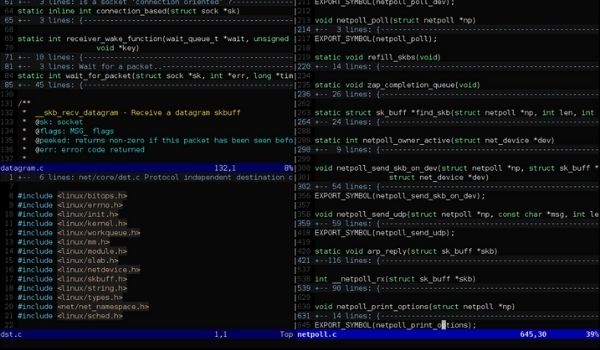
It can be used as a standalone application in a graphical user interface or through a command-line interface (CLI) (GUI).
Vim is a text editor that was founded in 1991. It was one of the most popular text editors at the time, allowing developers to make updates and scripts using a series of commands.
This makes it one of the oldest text editors, and the fact that Vim is still used by developers all around the world is rather astounding.
Coda
Coda is dedicated to all Mac users. It costs $99 for one copy, and if you buy numerous copies at once, the price per copy gets cheaper.
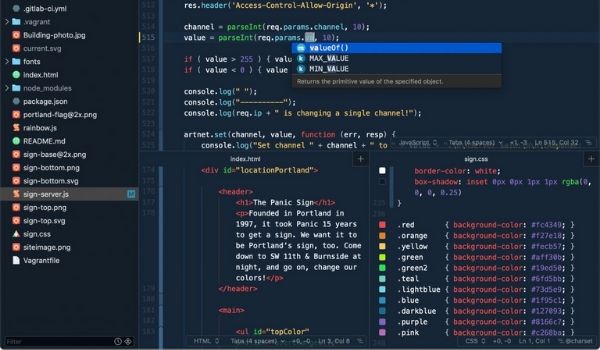
Coda also features one of the most beautiful interfaces of any text editor on the market today, which is evocative of many other Mac products.
It’s easy to see why Mac users are raving about it. First and foremost, you get a built-in terminal and an inspector, as well as an interface that allows you to edit both remote and local files.
Coda is likewise a seasoned veteran in this arena, having been around for more than a decade. The text editor that you will be installing on your computer is Coda2.
Local indexing and a CSS override for modifying CSS on a live website are two new features in this edition. The publishing function, which tracks all of your work outside of the Coda app, is another important new feature. Any of these external files can then be saved and published immediately in the text editor.
Smultron
Smultron is a straightforward text editor. Its basic interface is ideal for minimalist programmers.
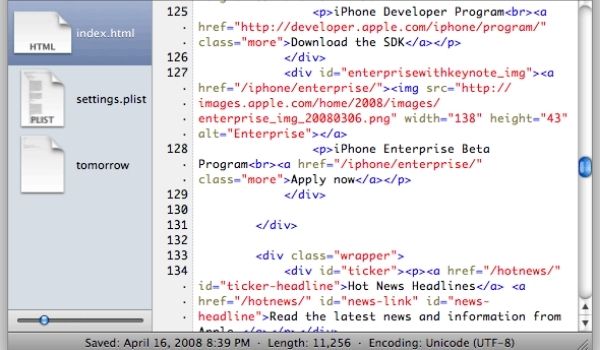
It has the basic features you’d expect from a text editor, like syntax highlighting and coloring, but it also has cool, useful features like the ability to split the viewing pane in two so you can view files side-by-side, a code snippet library to store your frequently-used code blocks, and a full-screen mode to help you focus on the task at hand.
Caditor
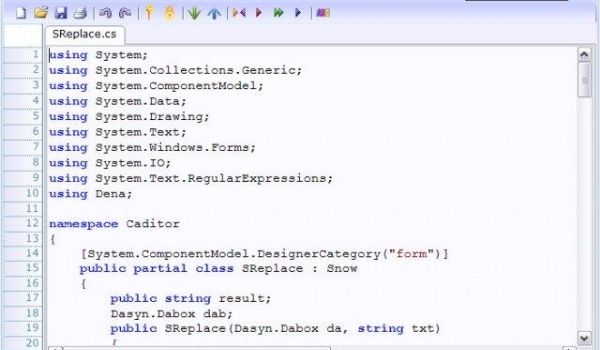
Caditor is an open source portable text editor created in the.NET framework (C#) with a design that prioritises speed and performance. It contains a handy search box built into the text editor’s tool bar, so you don’t have to open another dialogue box to do a search. Line numbering, a compiler feature that allows you to connect it to your compiler, and an FTP function are all features common to developer-oriented text editors.
GNU Emacs
GNU Emacs (often abbreviated as Emacs) is a cross-platform, extensible text editor aimed for programmers.
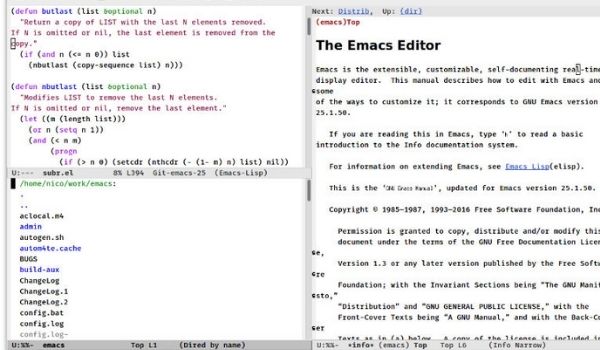
Emacs’ capacity to be expanded is one of its defining features, allowing you to use it as a project planner and debugger, among other things.
It contains a file-comparison tool (M-x ediff) that shows differences between two files (helpful for determining changes made by coders who don’t document/comment their revisions).
jEdit
jEdit is a text editor designed with programmers in mind. It’s written in Java and can run on any platform that supports Java.
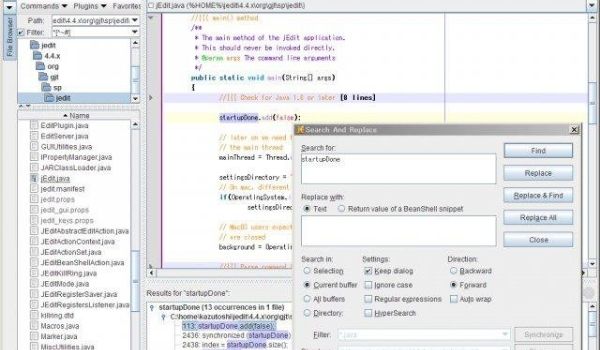
To extend jEdit’s built-in functionality, you can download a plethora of plugins (see the Plugins Central on the jEdit website). jEdit was created to bring the finest of Windows, Mac, and Unix text editors together.
The Bottom Line:
Find one you like most and stick with it, because everything from the content to the images can affect your clients’ online reputation, whether they are a golf course or a restaurant.
You may make coding as difficult as you want, but all you actually need is your favourite, dependable text editor at the end of the day. You can use a simple text editor like Microsoft’s Notepad, but it’s often useful to have a text editor with syntax highlighting/coloring, support for different languages, a sophisticated find and replace feature, and other features and options that make creating code a little easier.
You’ve come to the correct place if you’re looking for a nice, free text editor.
Omer Nadeem
Co-Founder of artimization who is passionate about bringing colour, clarity and budget-ability to businesses' experience of IT.
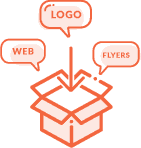 Make Custom Package
Make Custom Package

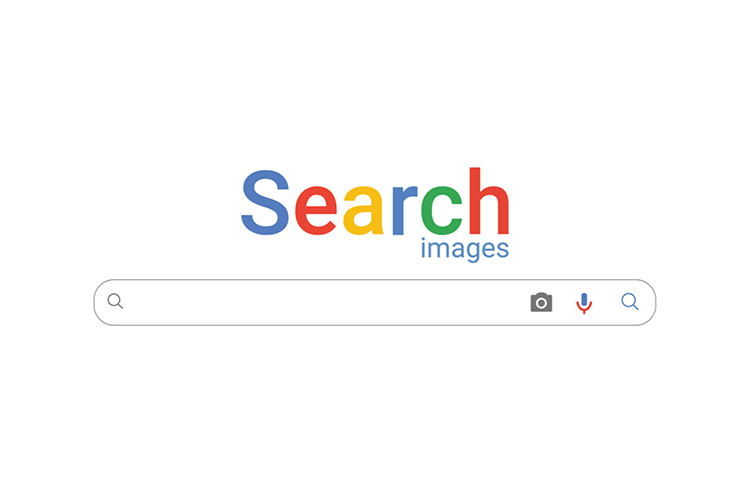


No Comments