If you want people to find your business in search results, you need to optimize your pages. On-page search engine optimization (SEO) is fundamental to helping more qualified leads find your business when they search.
You might be aware of the fact that majority of the traffic almost 95% of search traffic only visit the first page of Google.
All SEO operations revolve around a website and it your website which determines if it should be ranked on top, and if it isn’t correctly optimized for both search engines and it relevant users, you’ll have a hard time receiving traffic from popular search engines.
This article will help you with everything you need to know about on page SEO. All you need to do is follow these guidelines every time you publish something new to your website and improve your search engine rankings remarkably.
Google has published multiple updates to its search engine algorithm over the last few years, the most notable updates of which being Panda, Penguin, and Hummingbird.
These updates added new guidelines for site owners on how to structure and design their sites for link building, including how to build incoming links and how to use anchor text for outgoing links.
What is On-Page SEO Step By Step Checklist?
This article covers these main points that are listed below and all the things, tips and tricks that you need to do to:
- You need to be clear in understanding the difference between on-page SEO and off-page SEO
- Make sure that you have high quality, unique and well researched content.
- Optimize your web pages by adding keywords and key phrases wherever necessary.
- It is vital to provide a catchy Meta description that catches the user’s eyes for all your pages. Also include your target keyword I your descriptions.
- You need to perform a thorough keyword research and analysis along with making sure that they are included in your title and relevant content.
- You need to know what LSI is, what its related keywords are and that is also necessary to include them in your headings and relevant content. The image below shows what LSI are:
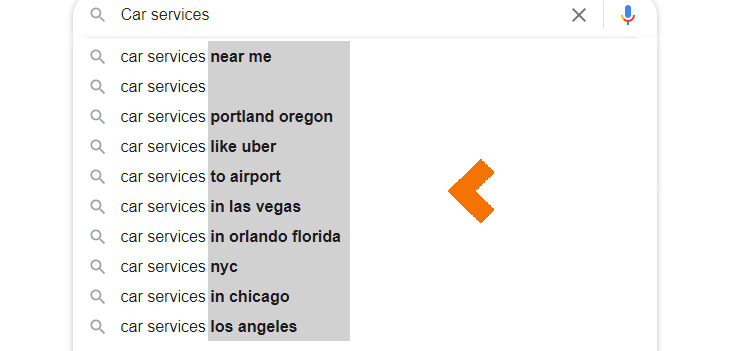
- Be certain that your web page includes only one h1 HEADING.
- Also, you need to be familiar with the hierarchy of headings and how they are used in a page. (H1 -> H2 -> H3).
- You need to increase the readability of your content by using bold, italics or stats so that a reader enjoys reading your content.
- As Images and other multimedia make your content far more interesting, make sure that your optimize them.
- Make sure that you have SEO friendly URL’s.
- Also, adding internal links is an important technical factor.
- Add external links to high authority websites to your content.
- Make sure that your website does not take much time to load. It must be less than 3-4 seconds.
- As mostly people use a mobile phone to search for certain things. Your website should be mobile friendly.
- You should always know what your audience thinks so encourage good and sensible comments.
What is the Recent on page SEO techniques Update?
For a variety of small number of pages in search results, Google is changing title tags, often replacing the text with the page’s H1 tag. (Read More)
It’s well known that Google modifies SERP titles by making minor changes, such as attaching a company’s name at the end. However, Google is currently replacing titles with new material and different text.
Even after all the recent updated that Google has launched, on-page SEO has not changed in terms of it. Every task that is performed in on page SEO is for the User and his benefit.
Google loves those websites that have good user experience and relevant information that helps engages the users. Hence increasing the time that they spend on your website. And that’s how Google will know how the users are satisfied by going through your content.
Why is on-page SEO important?
On-page SEO is really important because it helps you boost your search rankings and helps search engines easily understand what your content contains.
Search engines aim to associate web pages with keywords and search queries that majority of the users’ type in the search box during the indexing and ranking procedures.
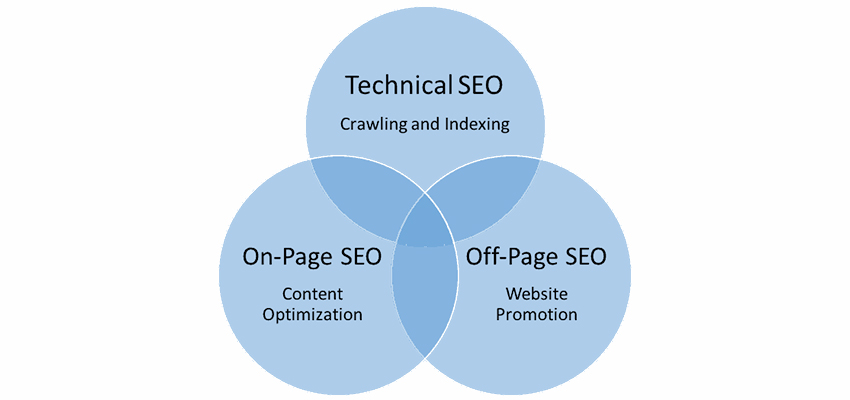
You may direct them to the keywords you want your site to rank for by using on-page SEO features.
Furthermore, it is referred to as ‘on-page’ optimization since any modifications that are required to be made to a site that improves the overall user experience.
On-site SEO is a subcategory of search engine optimization. Take note of how On-Page SEO intersects with technical SEO and Off-Page SEO in the figure below.
On-Page SEO Techniques for Higher Rankings
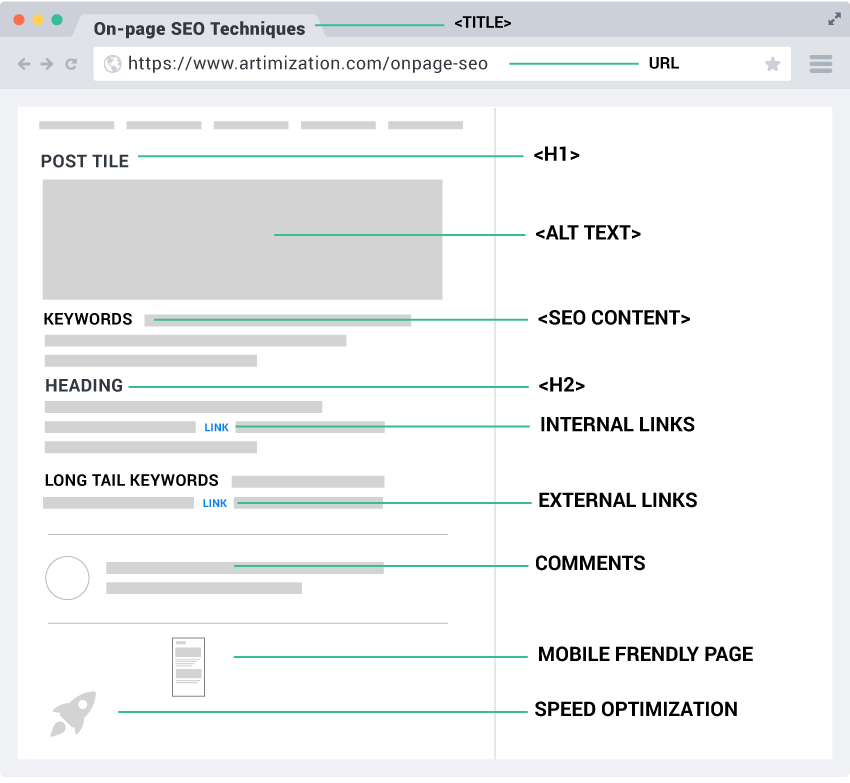
The following is a list of all on-page SEO strategies:
- High-quality and original content needs to be published.
- Optimize meta titles and meta descriptions including the keywords
- Enhance the content by beautifying it
- Proper Headings and formatting that makes your content easy to understand
- Optimizing SEO Images and other multimedia elements
- URL optimization
- Including Internal links
- Including External links to high authority websites
- Examine site load time speed
- Optimize you site for Mobile-friendliness
- Pay attention to Comments and on-page SEO
Creating Content That Drives Search Traffic
Creating user friendly content is the backbone of a successful business and on-page SEO is an important part as it driver search traffic to your website.
You may have heard people saying the ‘content is king.’ But believe me when I say that there is so much more to content marketing then just creating useful content.
Optimizing your content enables it to rank it in search engines and that keeps your users engaged, drive qualified traffic and help your business thrive.
This practice includes using keywords that are relevant to your site, key phrases and long tail keywords.
A website that has user friendly and excellent content can do wonders with or even without any help of SEO. A website with strategized, substantial, and relevant content is even better than SEO!
So, what kind of content is considered user friendly, high quality and motivational content that helps you boost your ranking has the following qualities:
- Your content should be original including all kinds of multimedia.
- Try to add content that complements the images or videos that you use.
- Content that adds value, is useful and is user friendly.
- A well-researched and a comprehensive content. If you don’t spend time on your own work, why do you thing users or search engines would? Well researched and long articles have proved to rank better than descriptive articles.
- Your content should always answer a search query. It is necessary that if you publish something on your content your content satisfies a particular users’ search intent.
What is a Title Tag?
This is a very important aspect of on page SEO. The first thing that a search engine does os read your title tags and descriptions.
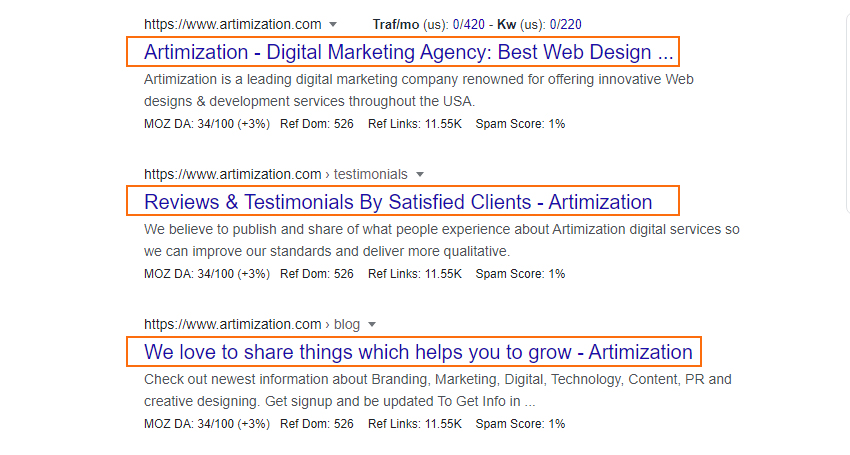
The title tag, which is an HTML tag that is typically found in the head section of every webpage, it serves as a basic clue or context for the topical subject matter of the page it is on.
Your title tag appears prominently in the search engine as a blue line of specific text in your search results which is a clickable link that people can click on to navigate to the page on your site and it is also sometimes known as the browser window.
Because the title tag has little impact on organic rankings on its own, it is frequently neglected. Title tags are something which a user and a search engine looks upon to see if your page is relevant to a particular search query.
What is a Meta Description?
Since the early days of SEO, Meta descriptions have been an important optimization point.
Optimizing your Meta description is an important aspect of on page SEO. Your Meta description are the small lines that are displayed in SERPs in grey right below the title tag.
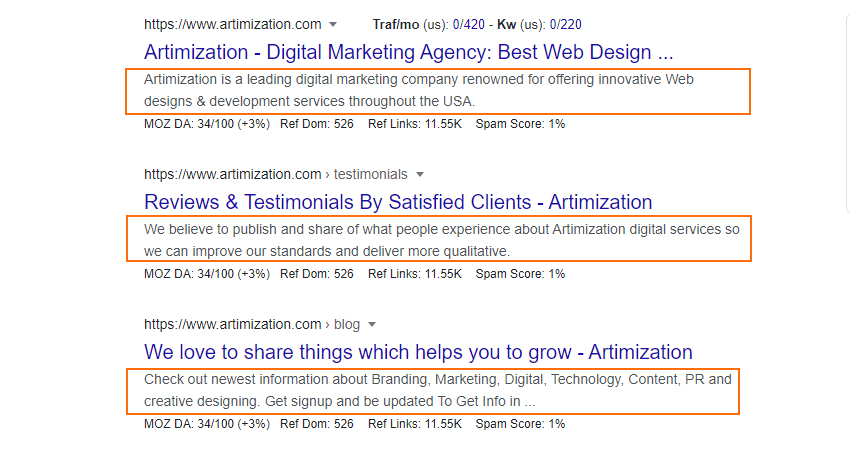
So, it is important to make your description short, it should not be more than 160 characters.
While Google maintains that Meta descriptions don’t help with rankings, there is anecdotal evidence that indirect attributes of better descriptions do help.
There is seriously no need to stuff keywords into your Meta description. It would actually work against you. There is simply not enough room for stuffing in 160 characters.
Instead, achieve on-page SEO in the Meta description by using synonyms or latent semantic indexing (LSI) of your core term, which will keep search engines pleased and satisfied.
While Google claims that Meta descriptions have no bearing on results, anecdotal evidence suggests that indirect benefits of better descriptions do.
Optimizing Meta description correctly can help improve:
- Your Click-through rate (CTR).
- Perception of the result’s quality.
- Your audience perceptions of what your website has to offer.
What you can do is add keywords to the very beginning of your page titles. When you do this it will help the search engine understand what keyword you plan to target.
Optimize Page Content
We all know that researching keywords is the first step before optimizing your content with the intent to publish it.
This is important in order to determine what search phrases people are entering into the search box and develop content that meets their needs.
After you are done with researching your keyword that satisfies the users search intent, you should then create a list of all the LSI’s or long tail keywords that you can include in your tags and descriptions.
The main question that will come to your mind is: Why?
Because of the implementation of Rank Brain, Google’s search algorithms have gotten more sophisticated, and they are now evaluating for subject relevancy and significance in addition to keyword relevancy in your respective content.
This indicates that you should use LSI keywords to add more relevancy to your content and make it more relevant to vast topics.
The simplest way to determine that is to look for the features that is provided by Google and Google suggests. What users do is also look for related searches.
Google suggest
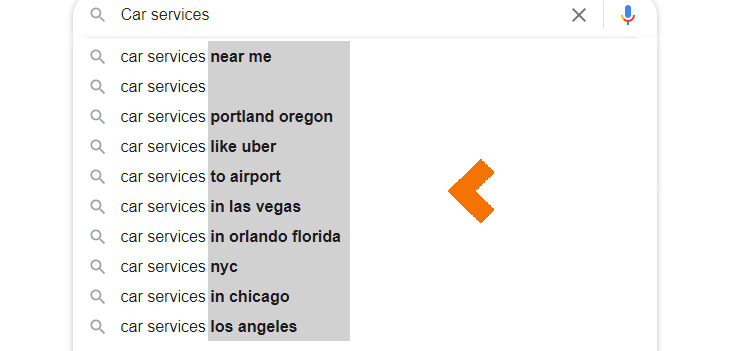
When you start typing a relevant keyword in Google search, Google shows you all list of all possible search related keywords that users tend to use in their search. And that is one of the on page SEO steps which you should include in your content.
People Also Ask
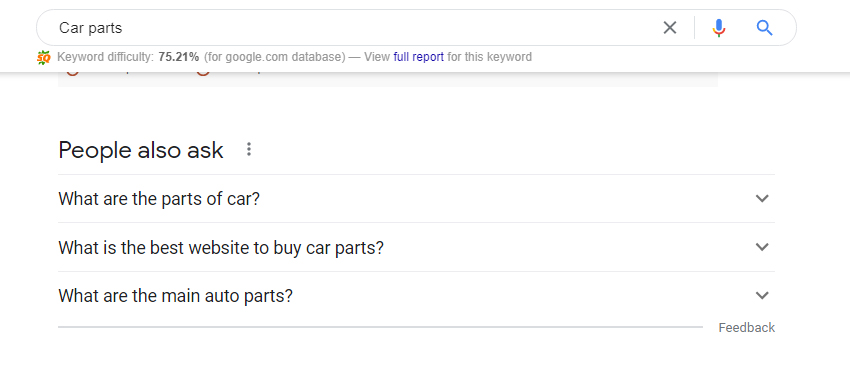
When you search for something, Google also includes a section which is known as: “People also ask”. These questions might be very useful for you to include in your sub headings in your content.
Related Searches
At the bottom of each of the page, Google also recommends you related searches. That is also helpful for you and it might help you to rank.
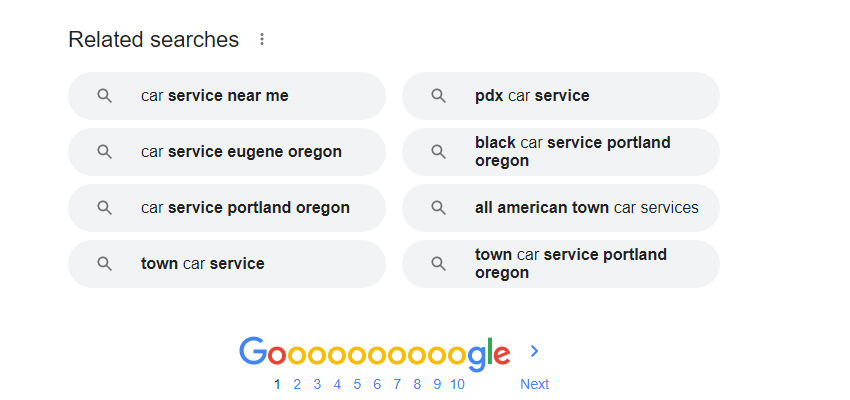
All that is required for you to do is look for these related searches and add them into your content to optimize them for greater search queries. Remember not to do any type of keyword stuffing as this would negatively impact your website.
What is the Headings and Content Formatting? What is example of an heading?
You need to properly format your content for your users to easily understand what you are talking about. Your content needs to have a heading (h1) and subheadings (h2, h3).
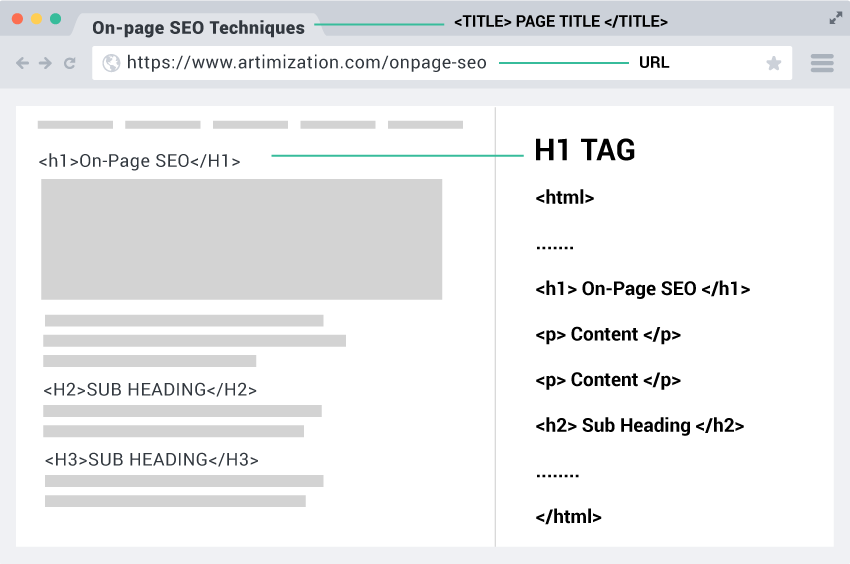
The heading that you provide each paragraph provides the reader with an idea of what you have included in your paragraph. These header tags provide your article with a proper structure.
- Your H1 heading is the topic. It tells the users of what your page or article is about. And what does it include. It has to be catchy and interesting and must include a keyword.
- The H2 are the broad and main topics that you will need to cover in the rest of your article.
- Consequent headers, H3s to H6s may be split up and serve as additional subheadings to your content that are included within each section.
While headers don’t have as much of an influence on SEO as a backlink from a reputable site, Google nevertheless uses them to collect information for your site.
Anything that Google bats an eye or considers important is worth including it in your content. Google loves the type of content that users love and enjoy to read. That is why you need to follow these guidelines to make your content more enjoyable for your visitors to read.
Google’s John Mueller noted that the Google scans headings in the same manner they were intended to be read: to figure out what the content of the following paragraphs the title is all about.
‘We do use headings when it comes to search. But we use them to better understand the content on the pages.’
Do Images and Other Multimedia Elements have an effect on page SEO?
It is also considered important for you to include relevant multimedia, engaging images that help you understand what your text is about because it all matters for search engine ranking.
If your page does not include any type of images then a user might not stay on your page for much longer as you content may then seem bland and not interesting. These images engage the users and are interesting. They can also be used for presentation and beautifying your content.
Although, there may be a problem that comes along with it and that is that these search engines don’t particularly understand them and it adds to the loading speed of a certain page.
Also make sure that your image file sizes are not too big as this can add to your site load time.
What you do to solve this problem is that you can add image alt tags which can help a certain search engine to ‘read’ them.
How to Optimize Your URLs for On page SEO?
Optimizing your URLs is important a search engines use URLs to determine the relevancy of your page.
If you do not have a clear and easy to read URL then it makes it very hard for your targeted audience and search engines to understand the context of your page.
As an example, consider the following URL:
www.onpageseo.com/ejhi-een876/4392hnr897
Now, if you see this type of URL, would you by any chance know what this page is about?
The way in which the letters and the numbers are assorted do not give you even the slightest idea of what is actually on the page.
With an optimized URL, however, you provide context. Now, imagine seeing this URL:
That is why you need to optimize your URL. Now, suppose that you see a URL like this:
www.artimization.com/onpage-seo-checklist
By looking at the above URL, you would know exactly what the page is about.
The length of a proper URL may be less than 255 characters, with hyphens used to divide the various portions.
A Fully responsive and SEO friendly URL is brief, descriptive, and incorporates your target keyword, very much like the title tag.
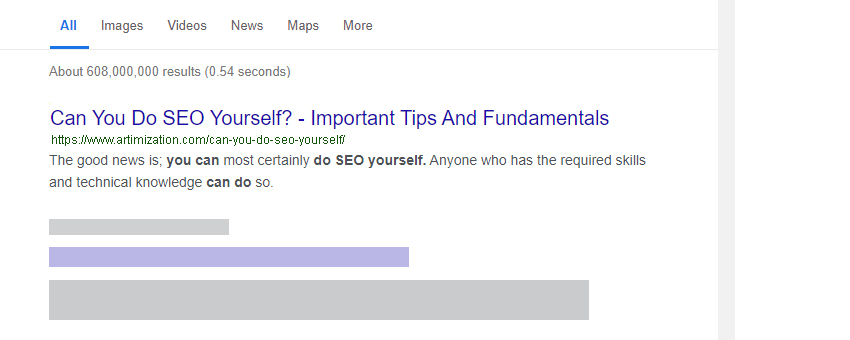
With that, here’s how to create SEO-friendly URLs:
With saying that, here is how you can optimize your URL’s and make them SEO friendly:
- Make short URLs
- Make sure to include a keyword in every URL
And believe me when I say this, that’s all what you have to do.
Add a Breadcrumb menu– A breadcrumb is important because it allows people to browse your webpage in a systematic manner by letting them know what they’re doing and how far away they seem to be from the main website.
Internal Linking
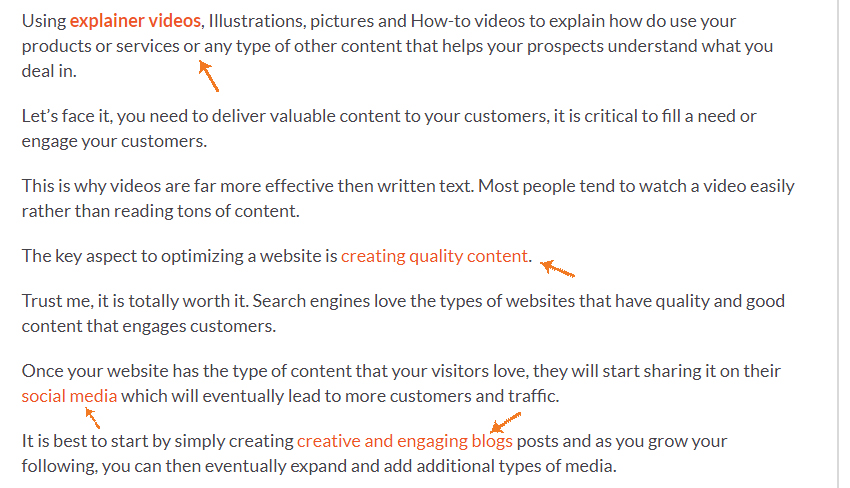
Linking to pages within your website is very important for SEO because:
This is an important aspect of on page SEO as linking to pages within your website is important because:
- It resembles on building your own web.
- The very first step that a search engine bug would do is to crawl and look for internal and external links and would see if they are relevant.
So when these bugs arrive at your page and they have no links all they would do is read your page and leave.
If you have certain links that are taking them to different pages then these links will also be accounted for.
These links are a way of indicating to search engines what your most important pages are and it is also a way to keep the user to stay on your site.
A user that is reading your post is most likely to also click on a link that is related to the topic that he or she is reading about. Thus increasing both the time spend on your and website and the number of pages per visit. This also decreases the bounce rate of your webpage.
External Links
An external link is a link that takes you to a page on a different domain than your own. It’s an external link for the website that links out, and a backlink for the website that receives the link.
We are familiar that backlinks are a very important aspect for SEO but then, what about external links?
With the help of external links, it helps indicate Google the topic of your page’s topic. It also shows Google that your relevant page is a hub of quality info.
Adding external links to your content won’t help you with SEO directly because it isn’t a ranking factor, but it can help you implicitly.
External links can be used to link to other sites, and you can then email them to let them be aware about that now.
What is Page Load Time Of a page?
Ask yourself this question: Would you spend time and stay on a website that takes more than 5 seconds to load? Majority of the people answer no when asked this question.
The page load of your time can not only affect the user experience of your website, but also your bounce rate, your search rankings and many other factors.
The average web page takes 87.84% longer to load on mobile than desktop
Google is presently investing a huge amount of money to make their web speed even faster.
Google has always emphasized website owners to take speed into account and have officially added that the site load time is considered one of the most important factors for ranking in search engines.
So now we are perfectly sure that website speed is a ranking factor when it comes to on-page SEO.
Taking care of your site load speed is not only an important factor of on page SEO but is also important for customer retention and increased revenue.
Mobile Friendly Website – How Do I make my Website Mobile Friendly?
Almost 60% of Google searches are now coming from mobile users. This indicates that it is necessary for your website to be mobile friendly. And if it’s not, then that means that you are at the verge of losing half of your potential customers.
What are you required to do?
Firstly, all you got to do is check whether your website is mobile friendly from Google’s mobile friendly tool. And if it shows that it has any problems, then you should work on fixing your any potential problems.
Then what you can also do is further test your website on your cellphone like any user would do. You also need to make sure that everything in your website appears correctly including you call to actions and images and all the other multimedia that you have included.
Comments and On-Page SEO
It is important to know what your audience has to say or what they think about your website. Because in the end, on-page SEO begins and ends with Users. It is also important to keep a close eye on user experience. Therefore blog comments and social media blog comments are important.
According to Gary Illyes of Google, it’s an indication that visitors appreciate your content and interact with the page, which might help your SEO.
This can also be considered an additional way in which they can spend more time on your pages. Because if a particular user would like to comment on your post, they will most likely also read what other think about your page.
Conclusion
Not much time ago, I posted an article on ‘how to do SEO yourself’. In that particular Guide, my goal was to give you an overview as well as make you familiar with what SEO is all about, and whether you can do it yourself that will generate more leads for you.
I have opted the same approach while writing this detailed article. However, if it’s a little hard to keep so much on your mind. Remember one thing: on page SEO is all about making sure that your users have a good and an enjoyable time when they approach your website.
What matters the most is that you know all the fundamentals of SEO before you go out there and build outbound links for your website.
On-page SEO is of high importance if you want your website to rank on top and appear on the top page of search engines.
Optimizing for on-site factors on a regular basis can help improve your rankings, traffic, and conversions.
Optimizing for on-site SEO actives on a much regular basis helps you in various ways. It can tremendously improve your rankings, increase search traffic and help you earn more and more revenue.
So, are you ready to learn more with Artimization and implement these on page SEO activities on your website?
Contact us to book a free consultation today!
Omer Nadeem
Co-Founder of artimization who is passionate about bringing colour, clarity and budget-ability to businesses' experience of IT.
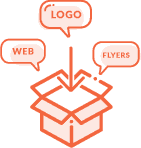 Make Custom Package
Make Custom Package



No Comments